What is malware
Hello, readers! Today, I want to broach a topic that concerns all of us in the digital age: malware. So, what is malware exactly? Continue reading as we dive into this fascinating and crucial subject.
What is Malware?
First and foremost, let’s break down what malware stands for. ‘Malware’ is short for malicious software. It is any software specifically designed to harm, mess up, or obtain access to computer systems, networks, or personal data without permission. You may be thinking, ‘Why should I care about malware?’ Well, the dangers posed by these malicious programs are numerous and can have significant consequences.
Types of Malware
Now that we understand what malware is, let’s explore some of its basic types.
- Viruses: Viruses are like the common cold of the malware world. They attach themselves to clean files and quickly spread throughout a system, causing damage and replicating themselves in the process.
- Worms: Worms, on the other hand, don’t need a host file. They can replicate independently and spread across networks, consuming system resources and slowing down operations.
- Trojans: Named after the famous Trojan horse, Trojans are disguised as benign software or files, tricking users into downloading and installing them. Once unleashed, they can grant unauthorised access to cybercriminals.
- Ransomware: Imagine waking up one day to find all your files encrypted, with a message demanding a hefty ransom for their release. That’s the nature of ransomware – it holds your data hostage until you pay up.
- Spyware: Spyware discreetly infiltrates your computer or mobile device, covertly collecting private information. This data can then be exploited for various purposes, such as identity theft or unauthorised surveillance.
How Does Malware Spread?
Now that we’ve covered some of the more run-of-the-mill types of malwares, let’s explore how these malicious programs are dispersed.
- Phishing: Phishing emails are created to deceive recipients into revealing confidential information, for instance, your login credentials or your other personal details. Clicking on a malicious link or downloading an attachment can quickly infect your device.
- Websites Infected with Malware: Cybercriminals exploit the vulnerabilities in websites to inject malware. Simply visiting a website that is infected or downloading an infected file can result in malware infection.
- Drive-by Downloads: No, this doesn’t involve driving. Drive-by downloads occur when malicious software is automatically downloaded and installed on your device without your consent or knowledge while visiting a website that has been tampered with.
- Infected USB Drives: Just like a virus, malware can spread through USB drives. Plugging an infected USB drive into your device can lead to malware infection.
Prevention and Protection
Gaining insight into the various types and ways malware can spread is essential, but what can we do to protect ourselves?
- Keep Software Updated: Regularly updating your operating system and applications is crucial. Developers release updates to fix vulnerabilities that cybercriminals may take advantage of.
- Use Strong, Unique Passwords: Never underestimate the power of a strong password. Use a combination of letters, numbers, and symbols, and get out of the habit of using the identical or similar password across various web accounts.
- Be Cautious Online: Exercise caution when clicking on links or downloading files, particularly from unknown sources. Double-check the authenticity of websites and scrutinize suspicious emails before taking any action.
- Install Antivirus Software: Invest in reliable antivirus software and ensure it is regularly updated. Antivirus programs can detect and eliminate malware before it causes significant harm.
Conclusion
In conclusion, malware poses a significant threat to our digital lives. By understanding what it is, the various types, and how it spreads, we can take proactive steps to protect ourselves and our valuable data. Stay informed, keep your devices and software up to date, and maintain a healthy scepticism while online. Together, let’s create a safer and more secure digital world.
Thank you for joining me today to learn about malware. I hope you found this information valuable. If you have any questions or want to share your experiences, feel free to engage in the comments section.
Please feel free to share this article, until next time, stay safe and keep learning!


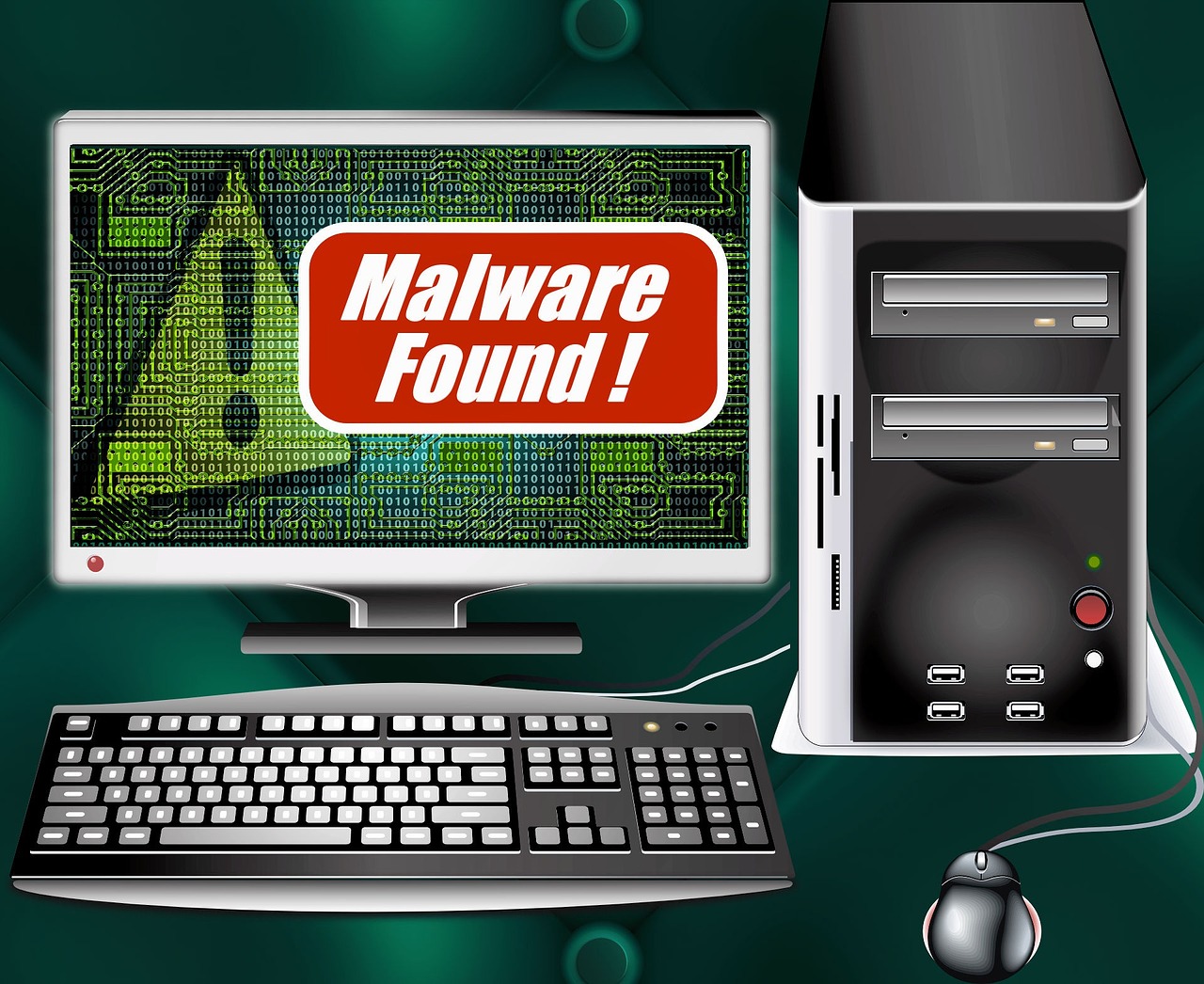


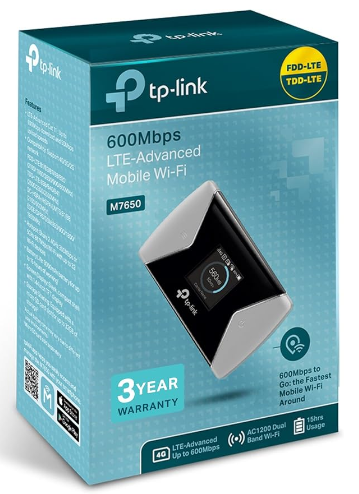
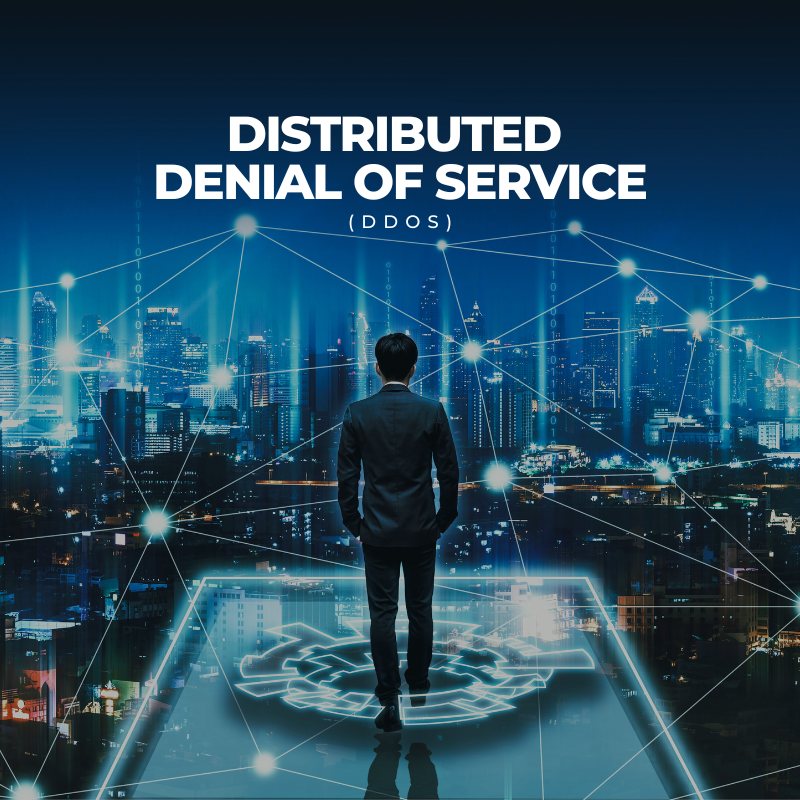


Great article on malware! It’s important for everyone in the digital age to understand the risks posed by malicious software. Viruses, worms, Trojans, ransomware, and spyware are just some of the types of malware out there. Being aware of how malware spreads through phishing emails, infected websites, drive-by downloads, and infected USB drives is crucial. To protect ourselves, we should keep our software updated, use strong and unique passwords, be cautious online, and install reliable antivirus software. Let’s stay informed and create a safer digital world!
Malware is something that I haven’t worried about for a long time because when I bought my iMac they told me I don’t need anti-virus software as Macs do not get viruses. I wonder how true this is, but five years later touch wood I seem to be ok.
Thank you for this interesting article. I had no idea that there were so many different types of Malware, and I have certainly learned something new today.
Great overview on malware and its impacts! As someone who’s encountered a Trojan malware first-hand, I can’t stress enough the importance of caution when downloading software or opening attachments from unknown sources. The experience was a wake-up call to regularly update my antivirus software and practice safer online habits. These little steps can make a big difference in protecting oneself from the potentially devastating effects of malware. Your advice on maintaining strong, unique passwords and being wary of phishing attempts is spot on. Thanks for spreading awareness on this critical topic!
I came across this article just as I was reconsidering upgrading my security for PC and other devices! Perfect timing. The article describes all the threats concisely and simply so I have quickly understood so many of the malware terms bandied around these days! I’ve bookmarked your site so I can use it as a reference!
As a website owner I MUST keep abreast of these malicious softwares and find expedient ways to protect my content, etc. Your excellent article has really made my responsibility not only to myself but to other networks I’m connected to much clearer! Thank you.
Blessings and Success.
Linden
Thank you for your support Linden!
Also thanks for recognizing the importance of cyber security in this day & age. Protecting against cyber threats is a collective effort, and every bit of awareness helps.
Have a joyous weekend,
JadeSola
Hi. Malware is still a big thing today. Although it doesn’t seem as common today because cyber security is much better than it used to be. But it’s still out there and it’s still employed by bad actors on a daily basis. Including with Facebook or emails. For example I get it often in my Facebook business account.
Hi! You’re absolutely right—malware remains a significant threat despite advancements in cybersecurity. But I believe bad actors continually evolve their tactics, often targeting platforms like Facebook and email. It’s crucial to stay vigilant, regularly update security software, and educate users about phishing and suspicious links. Implementing multi-factor authentication and robust password management can also help protect your accounts. How have you been handling malware threats on your Facebook business account? Have you found any particular tools or strategies especially effective?
Hi JadeSola,
Your article on malware is super informative and got me thinking about the following:
How do you typically stay informed about the latest malware threats and trends?
Do you have any go-to tools or software you rely on to detect and remove malware?
Also, I’d like to know your experiences training non-tech-savvy friends or family on safe online practices to prevent malware infections.
It’s a critical topic, and sharing our strategies helps bolster everyone’s cyber security. I will be eagerly waiting for your insights and advice.
Hi there Sara!
Thanks for your kind words about the article! I’m glad you found it informative. Here are my thoughts on your questions:
1. Staying Informed: I stay updated on the latest malware threats and trends through a combination of sources, including cybersecurity news websites, threat intelligence feeds, and industry forums. Some of my go-to sources are Avast Blog, and the NordVPN research lab. Additionally, subscribing to newsletters from cybersecurity companies like Symantec, McAfee, and Trend Micro keeps me in the loop.
2. Tools and Software: For detecting and removing malware, I rely on a few trusted tools:
3. Training Non-Tech-Savvy Friends and Family: This can be a challenge, but here are some strategies that have worked for me:
Sharing our strategies is indeed vital for improving everyone’s cybersecurity. I’m glad you’re keen on learning and spreading the knowledge. Feel free to reach out with any more questions, and stay cyber safe! 🚀🔒
Looking forward to hearing your thoughts!
Great article describing how there’s more to malware than just your typical virus. Especially good for those entering the digital world to learn about worms, trojans, spyware and viruses. At one time I had a friend who’s pc had been infected with ransomware. She called their bluff and lost literally everything on her pc – not a good experience!
Also good advice on how to guard against such infections with things like good strong passwords which is something a lot of people are just lazy with.
It certainly pays to be more guarded and take the opportunity to protect your online presence with more securely.
Thanks Again
Eddy
Thank you for your feedback Eddy!
I’m glad you found the article helpful in highlighting the various types of malware beyond just viruses. It’s unfortunate to hear about your friend’s experience with ransomware – it’s a harsh reminder of how crucial it is to take cybersecurity seriously. Strong passwords and other preventive measures are indeed vital for safeguarding our digital lives. Stay vigilant and keep prioritizing your online security.
Thanks again for your thoughtful comment!
Khalil